由于项目是Hybrid的平台,有第三方人员需要在上面开发H5应用,但是release包不能调试H5,只有debug报可以调试,但是项目源码不能交给第三方,在google搜索了下,发现一篇霜神的文章,讲的是debug包可以拷贝到其它机器运行,于是实践了一波。
环境准备
- Xcode
- Command Line Tools
- ios-sim
ios-sim安装命令:npm install ios-sim -g
拷贝本地的debug包
- run一次需要拷贝的项目,安装到模拟器上
- 执行下面命令行,需要注意的是
目标路径/xxx.zip就是拷贝出来的debug应用包,需要替换为自己的路径,例如/Users/crmo/Desktop/debug/debug.zip
1 | ditto -ck --sequesterRsrc --keepParent `ls -1 -d -t ~/Library/Developer/Xcode/DerivedData/*/Build/Products/*-iphonesimulator/*.app | head -n 1` 目标路径/xxx.zip |
拷贝debug包到其它模拟器
1. 获取模拟器列表
ios-sim showdevicetypes
可以看到类似于下面的输出,就是本机可用的模拟器,选择一个需要运行的模拟器。
1 | ~ ios-sim showdevicetypes |
2. 在模拟器上启动debug包
ios-sim launch 应用包路径/xxx.app –devicetypeid 模拟器
需要说明的是,debug.zip解压后就可以得到对应应用的.app文件,例如我的debug包放在/Users/crmo/Desktop/debug/debug.app,模拟器选择iPhone-8,最终的命令是
ios-sim launch /Users/crmo/Desktop/debug/debug.app –devicetypeid iPhone-8
或者将应用直接安装到模拟器上
ios-sim install /Users/crmo/Desktop/debug/debug.app –devicetypeid iPhone-8
simctl was not found错误解决
在实践时测试机的Command Line Tools没有配置好,出现报错:
1 | simctl was not found. |
解决办法:
1.首先确保正确安装了Command Line Tools,
卸载Command Line Tools:rm -rf /Library/Developer/CommandLineTools
安装Command Line Tools:xcode-select –install
2.在xcode配置一下Command Line Tools,如下图所示
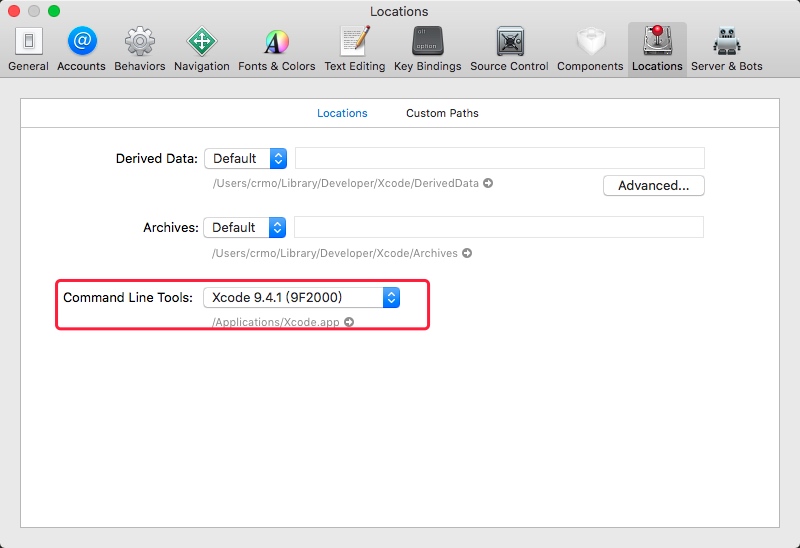
参考博客: